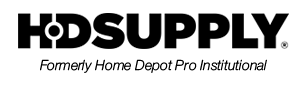Motion Sensors
Let Lutron's Maestro Occupancy Sensor switch turn the lights or fan on and off for you. It's a simple, easy, and low-cost way to save energy and add automation to your home. Install a Maestro Sensor and lights/fan turn on when you enter the room, and then turn off automatically after you leave. It features XCT sensing technology to detect fine motion, such as typing at a desk or reading a book, to ensure lights won't turn off inadvertently when you're still in the room. It also learns your preferred natural light level and keeps lights off with smart ambient light detection. Program your lights to turn off 1, 5, 15, or 30 minutes after you leave the room. Alternatively, you can set the motion sensor to vacancy-only mode to only turn off the lights when you leave a room, to meet Title 24 requirements. Equipped with ambient light detection, you can customize your sensor to detect daylight so lights don't turn on with enough natural light in your room. Keeping the sleek design of the Maestro family, Lutron sensors will match the decor of any room in your home. Install a sensor in your bedroom so lights aren't left on mistakenly or in the bathroom for your exhaust fan. This Maestro Sensor works with any bulb type, including LED bulbs, or fans up to 3 amps. This switch can also be easily programmed to function as a vacancy (manual-on) sensor. Coordinating Claro Wall plates and Accessories sold separately.
- Motion sensor switch automatically turns the lights on when you enter the room and off when you leave; covers major motion in a room up to 900 sq ft
- Features XCT sensing technology which detects fine motion (up to 20 ft. away), such as typing at a desk or reading, ensuring lights do not turn off inadvertently
- No neutral wire required
- Smart Ambient Light Detection: Senses daylight in the room and learns your preferred light level over time, so your lights stay off if it's already bright
- Programmable time-out of lights - set to turn off 1, 5, 15 or 30 minutes after leaving a room
- Vacancy-Only Mode: Can be programmed as a vacancy-only sensor to meet Title 24 requirements
- Can be used in single-pole, 3-Way, or multi-location applications (use with MA-AS-WH, sold separately); great for larger rooms like garages, bathrooms, and private offices
- Installs in as little as 15 minutes; works with up to 600W incandescent, halogen and electronic low-voltage, 450W magnetic low-voltage, 360W LED, 5-Amp ballasts, or 3-Amp fans
- Includes (1) 5-Amp Maestro sensor switch; coordinating wallplate sold separately
Let Lutron's Maestro Occupancy/Vacancy Motion Sensor Switch turn the lights on and off for you. This sensor is a simple way to save energy and add light automation to any room of your home, turning lights on when you enter the room and off when you exit. It features XCT (cross-correlation) sensing technology to detect fine motion, such as typing at a desk or reading a book, to ensure lights won't turn off inadvertently when you're still in the room. It also learns your preferred natural light level and keeps lights off with smart ambient light detection. Program your lights to turn off 1, 5, 15, or 30 minutes after you leave the room. Alternatively, you can set the motion sensor to vacancy-only mode to only turn off the lights when you leave a room, to meet Title 24 requirements. Great for many locations such as bathrooms, laundry rooms, kitchens, and garages for added convenience and energy savings. This sensor works with any bulb type, including LED bulbs. It matches the entire Maestro product family line (sold separately) to give you a complete and coordinated look in your home. Install using the ground wire if no neutral is available in your home. Coordinating Claro wall plate and accessories sold separately.
- Motion sensor switch automatically turns the lights on when you enter the room and off when you leave; covers major motion in a room up to 900 sq ft
- Features XCT sensing technology which detects fine motion (up to 20 ft. away), such as typing at a desk or reading, ensuring lights do not turn off inadvertently
- Smart Ambient Light Detection: Senses daylight in the room and learns your preferred light level over time, so your lights stay off if it's already bright
- Programmable time-out of lights - set to turn off 1, 5, 15 or 30 minutes after leaving a room
- Vacancy-Only Mode: Can be programmed as a vacancy-only sensor to meet Title 24 requirements
- Flexible Install: Install using the ground wire if no neutral is available in your home
- Single-pole only; great for small rooms like bathrooms, laundry rooms and closets
- Installs in as little as 15 minutes; works with to 150-Watt LED, 250-Watt incandescent, halogen, electronic low voltage, 200-Watt magnetic low voltage, or 2-Amp ballasts
- Includes (1) 2-Amp Maestro sensor switch; coordinating wallplate sold separately