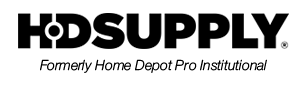Budgeting
Please note that the Advanced Administrator Tools require special setup of your web profile as an Account Administrator. Please contact Customer Service to enable this role for you.
We've added Budgeting tools that allow you to set your own spending limits and controls so that you adhere to your budget on every order. We'll even notify you when you are close to your budget's threshold—you determine the timing of the alerts. You can choose to track purchases using Blanket Purchase Orders or your own General Ledger codes. With our new online budgeting features, we're more than just your supplier; we're your long-term business partner committed to helping you efficiently monitor and control your expenditures.
Use these helpful tips and definitions to get started on creating budgets for your business:
Existing Plans: Any plans you've created will show up in one of the following tabs. You can edit or remove listed plans.
Active Plans: Plans that start with a date in the present or past and end with a date in the present or future.
Future Plans: Plans that have a start and end date in the future.
Inactive Plans: Plans that have a start and end date in the past.
Incomplete Plans: Plans that you have started to create but didn't finish all of the steps in the process.
Types of Budget
GL Code with Budget Plan - This budget contains all of the features of our GL Code Tracking—plus it allows you to define budgets and set spending alerts for each of your unique GL codes.
GL Code Tracking Plan - This budget type gives your company a detailed view of spend by allowing your staff to make purchases against your company's specific GL Codes, while tracking them over a specific period of time.
Blanket PO Budget - This budget type allows you to track all purchases made by your employees using one PO.
Intro to Budgeting Tutorial
Ready to Get Started?
Already a Customer?
Log in now to get started with Budgets.