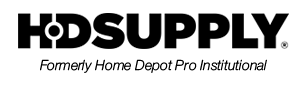Green Reports
How Green Are Your Purchases?
Close
We are no longer creating new accounts for Trayco. Call Customer Care at 1-888-820-6509 to set up a new HD Supply account or create a web login for your existing account.
If you need assistance, please contact us.
Find efficiencies, improve your bottom line and find the right product to meet business demands with help from HD Supply.
* All fields are required.
We appreciate you signing up. Please check your email within a few hours for confirmation.
Visit our help center for useful tips on placing online orders, using web features, and more.
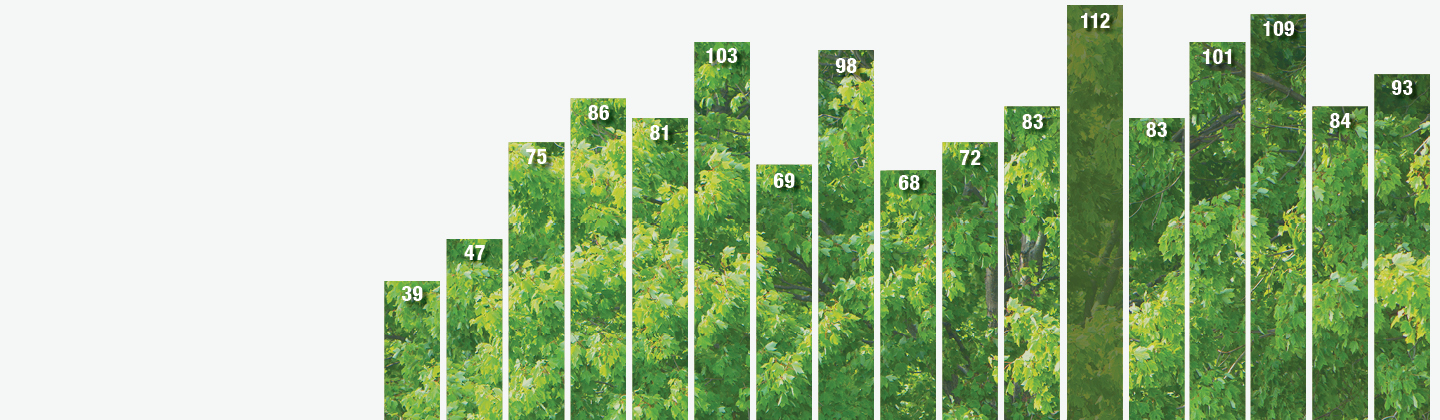
How Green Are Your Purchases?
The Green Reports tool allows you to easily view a full year of reporting on green products your business has purchased from HD Supply. Get a detailed look at the number of green products ordered, the manufacturer(s), the certification(s) those products hold and much more. You can also export and save your report to Excel or as a CSV.
1. Log into your account on the top right of any page on the website.
2. Once logged in, click "Green Reports" under the "Reports" heading.
3. Use the "Include Products" dropdown to filter by "All Products" purchased or "Green Products Only".
4. Use the "Certification Type" dropdown to filter your results to show product purchases that meet the criteria of 32 green certifications, including LEED, EcoLogo™ and ENERGY STAR®.
5. Enter a "Start Date" and an "End Date" to narrow your results of green product purchases made during a specified time period.
6. Export your filtered Green Report in Microsoft Excel or CSV format.
Log in today and try the Green Reporting tool for your business.